Google Ads
Google Ads is an advertising platform that allows businesses to create online ads to reach potential customers. It offers a variety of ad formats, including text ads, display ads, and video ads, and allows businesses to target their ads to specific demographics, locations, and interests. With Google Ads, businesses have the opportunity to increase their online visibility and reach a larger audience.
Campaign Objectives
Sales: Drive sales online, in app, by phone, or in store.
Leads: Get leads and other conversions by encouraging customers to take action.
Website Traffic: Get the right people to visit your website.
App Promotion: Get more installs, engagement and pre-registration for your app.
Awareness and Consideration: Reach a broad audience and build interest in your products or brand.
Local Store Visits and Promotions: Drive visits to local stores, including restaurants and dealerships.
Create a Campaign Without a Goal's Guidance: Choose a campaign type first, without a recommendation based on your objective.


Smart Campaign Goals
Get More Calls: This goal is chosen for potential customers to phone your business. Ecourage potential customers to call you by adding a prominent “Call” button to your ads. When a customer clicks the “Call” button, they’ll be connected to your business phone number.
Get More Visits to Your Physical Location: Choose this goal if you want potential customers to visit you in person. Show you how many customers interacted with your business on Google Maps.
Get More Website Sales or Sign-ups: Choose this goal if you want potential customers to complete a trackable action (for example, a purchase or signup) on your website. Encourage customers to make online transactions, and ads will help you set up Analytics to track customers and their purchases on your site.
Get More Brand Awareness with Video Views: Choose this goal if you are a small business or YouTube creator who is interested in increasing brand awareness or video views.


Get More Calls
Goal: This goal is chosen for potential customers to phone your business. Ecourage potential customers to call you by adding a prominent “Call” button to your ads. When a customer clicks the “Call” button, they’ll be connected to your business phone number.
Devices: Mobile Phones, Tablets, Computers, TV Screens.
Metric: Visualize your ads performance through impressions, clicks, & views. Increase subscribers for your videos/channel.
Location: Advertise on targeted locations all over the globe.


Get More Visits to Your Physical Location
Goal: Choose this goal if you want potential customers to visit you in person. Show you how many customers interacted with your business on Google Maps.
Devices: Mobile Phones, Tablets, Computers, TV Screens.
Metric: Visualize your ads performance through impressions, clicks, & views.
Location: Advertise on targeted locations all over the globe.
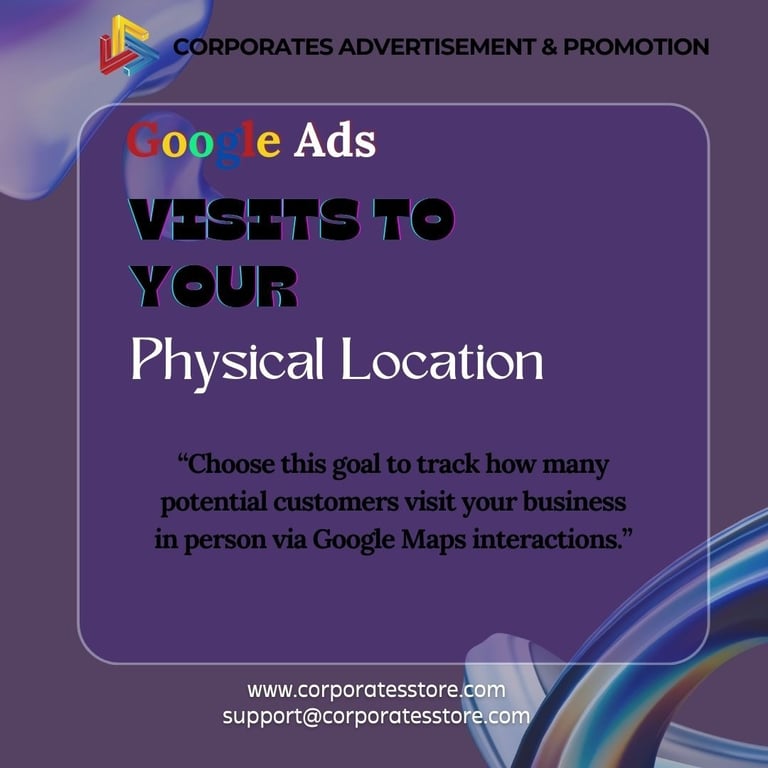
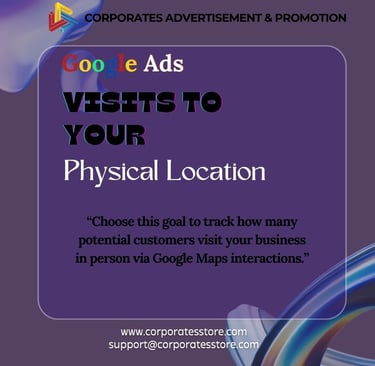
Get More Website Sales or Signups
Goal: Choose this goal if you want potential customers to complete a trackable action (for example, a purchase or signup) on your website. Encourage customers to make online transactions, and ads will help you set up Analytics to track customers and their purchases on your site.
Devices: Mobile Phones, Tablets, Computers, TV Screens.
Metric: Visualize your ads performance through impressions, clicks, & views.
Location: Advertise on targeted locations all over the globe.


Get More Brand Awareness with Video Views
Goal: Choose this goal if you are a small business or YouTube creator who is interested in increasing brand awareness or video views.
Devices: Mobile Phones, Tablets, Computers, TV Screens.
Metric: Visualize your ads performance through impressions, clicks, & views. Increase subscribers for your videos/channel.
Location: Advertise on targeted locations all over the globe.


